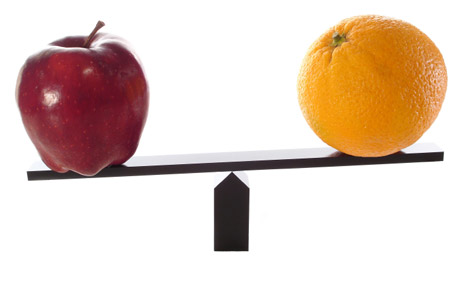It’s a given that, in 2015, most people know you need a website for the product/service/cause you’re promoting. What they may not know is what goes into having a website that actually works — one that’s more than an online billboard for your business. Keep in mind, if what you need is simply is an online presence, there are decent DIY builders out there to help get the job done (i.e. SquareSpace, Wix and Website Tonight). Where you save in cost, you make up for in time spent and quality. So let’s assume you’re willing to make the investment for a long-term solution that works and works well.
Do you have a clear idea of what you want to achieve?
Again, many believe the point of a website is having one, but it’s not that simple. You’re always “selling” something, be it a product, a service, an event, use of a kind of software or app (like Facebook), a message, awareness to a cause, the list goes on… Whatever it is, it must be clear to you, so it can be made clear to your designer, who can make it clear to your site visitors. Having secondary and tertiary goals is fine, but being able to showcase that primary “thing” is key. Remember that people are constantly bombarded with information and that you only have a short while to gain their attention. It may not always be super simple, but it straightforward.
Does your designer ask lots of questions?
It’s very important that your developer be very familiar not only with the specifics of your goals, but also understand your company’s overreaching strategies and aspirations, and your desired timeline and budget. To be truly custom means to build a package that works for your specific situation. If your developer can’t or won’t do that, that’s okay. There’s plenty other devs on the web.
What tools do you need integrated?
Are there any specific processes in your office you need integrated into your website? For example, if you use QuickBooks and sell products online, there may not be a simple WordPress plugin, but your designer can certainly create a custom interface that works with your setup. QuickBooks, like many other apps out there, have setups (“APIs”) that allow you to hook in and connect to. So before enter that learning curve of PayPal + Stripe + Amazon + Cart for your eCommerce site, ask your designer how he can accommodate what you’re currently working with.
Does the design meet your goals?
You likely won’t be able to verify this one in your first chat with a designer, but they can make it clear they understand your goals along the way by explaining how they could be implemented into your site. If your site is a nonprofit supporting Jazz local to NYC and the design mockup shows a photo of New Orleans, that’s a cool concept… that will surely confuse your visitors.
How will you manage content?
You should expect to have access to an admin area where you can edit pages and upload media to your website. Websites today are, for the most part, built on content management systems that enable this. WordPress is one example — it’s the most popular solution, used on 60 million websites across the world. Some others include Drupal, Joomla, and Expression Engine. Each one has its pros and cons, and should be chosen based on your goals. If your site is comprised of a blog, or even an online store with a couple hundred products, WordPress could work for you. If the complexity is high, Drupal may be a better option. Your designer will be able to tell you what’s a good fit.
Where will your website be hosted?
You should be made aware early on the responsibilities of keeping your domain and hosting accounts active. Using a house as an example, your hosting is your mortgage and your domain is your address. You need to pay your hosting so site doesn’t go down (i.e., you don’t get evicted), and keep your domain active so visitors can find you. Also, you should have direct access to these areas as they belong to you, and not your designer.
Some developers will offer hosting your site as part of your package. If not, BlueHost, GoDaddy, and DreamHost are good places to start. We can suggest other hosting options if you like.
Is the site mobile-friendly?
Today, half of website visits originate from a mobile device. Simply put, your site should meet this need. Otherwise, you’re essentially ignoring half your audience. Most DIY solutions and even template themes come built with mobile-readiness, so be very wary if it’s not included in your package.
How will your website be secured?
This builds on hosting, as where you host plays a factor in the level of security your site will have. There are steps your designer should take to harden your site against attack. There’s a sort of general checklist, plus more things to check for when it comes to eCommerce, social platform, and membership sites. Not only that, but you should have backups as part of your solution and an easy way to access them.

How will you track my site’s progress over time?
Being able to measure the long term results are key to seeing your return on investment. As such, there is one tool that (we believe) should come standard in your project — Google Analytics. Even if that’s not the case, Analytics is relatively easy to install. Either way, measuring comparisons over time like page views, traffic locations, and type of visitors will be key to measuring growth and strategizing for improvements.
Does it meet your needs and achieve your goals?
Overall, your website should do more than serve as an online billboard for your business. It should be another salesperson on your team. It should bring you leads and make that process of converting leads to customers (or supporters, members, etc…) easier for you. The design, functionality and user experience are all built to that end. A solid website does this, and with a little maintenance every so often, it will continue to do so into the future.